I gave my mom a crash course in Pinterest the other day and realized that some of you might not be familiar with it either, so here comes a little lesson, kiddos!
Pinterest is the virtual equivalent of tearing pages out of magazines and organizing them into folders. Whenever I find an image that I want to refer back to I click a little button that's saved on my browser's tool bar. A window pops up that allows me to save the images into an appropriate folder and keep track of the URL so that I can go back to the source later.
Then all of my images are listed chronologically. Here's what it looks like:
I never have to sift through my browser's history to find a blog or website that I lost track of (you just click on the picture to take you to the original site) and I love having a visual diary to chronicle my evolving taste.
Here are some of my favorite pins - click here to see them all!
PS, follow the Pinterest blog - they always have really great interviews (kate spade designer Katie Evans and Max Wanger were my favorites) and interesting suggestions of other Pinners to follow!









wow this is a really great idea for a website. Definitely going to have to take a look. I used to keep binders filled with old magazine images, takes up way too much space! this is a much better solution.
ReplyDeleteFashionable Collections
Definitely! I have more folders from 2008 filled with pictures of the Olsen twins than I'd like to admit...
ReplyDeleteI requested for an invite yesterday! Thanks for this little introduction, pretty useful! ^^ x
ReplyDelete